When I start a post I have no idea where I'm headed. I love that freedom. I do write otherwise. With outlines and plans, Strategies. But blog writing is like going off for a walk with no predetermined finish.I believe I have a social duty to share the good to common man.It is my duty as a civilised person.
Saturday, February 14, 2009
Online Bookmarks
Well, It is our common pratice that when ever we browse a website and if it is really worth watching again and again we used to save them in our favorites.
What if one day your desktop or Laptop crashes ?.
If you are browsing from an another system ?
Where will you find the favorites? The answer is simple you can have online Book Marks.
I use Google Book Marks to keep my favourites online.
How to use Google Book Marks
Visit Google's home page and click Google Book mark and add the tool to your browser.
How to Save your Favorites in the Google Book Mark ?
Then you can click that link and save them. The labels in the Book mark refer to our folders.You can store all bank
websites under the label Banks. all music websites under the name Music. I hope it is clear.
How to import Google Book Mark favorites to your Browser ?
You can log on to http://www.google.com/notebook/ using your google account. Then export the book marks by clicking
the tools link located in the upper right side of the page.The file will be stored as an html file. You can use your
book mark manager tools in your browser and import the same.
There by you always have your favourites where ever you go.
Subscribe to:
Post Comments (Atom)
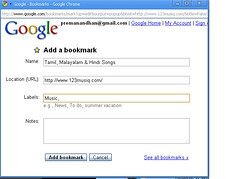
2 comments:
Google notebook is no longer available I think. Anyway, Google bookmark is so useful for a student like me, specially now that I'm composing my research paper. Its time saving having my online resources organized on my Google bookmarks.
Yeah Google notebook is no more available. I created it long back. So I am still using it. a very useful tool by Google.
Post a Comment